This is the Instructions for installing the Powerlet bracket sold for the MY ’18-20 Yamaha Tracer 900/GT
Note: these are abbreviated, it is assumed you have access to the service manual and are familiar with disassembly/reassembly with the bodywork on the Yamaha Tracer 900 (GT) – JK3D is not responsible if you break/damage a part of the bodywork or any other part of the bike doing this. This is a permeant change of the rear mesh screen if you do this install. Consult with a mechanic or shop if you need help.
Click below for instruction step images: (Edit: I know my terminology for front and rear mount is backwards… made sense at the time when I was looking at it, but its the reverse of the actual bike)




- Remove seat to get access to the side riders left side rear bodywork.
- Use the front mount part (the smaller of the two) on the mesh at the rear and align the curve on the left side with the curve in the bodywork and mark the center of the hole. You can offset about 1mm from the bodywork to the left of the mesh if you need/want depending on the Powerlet cap clearance.
- There is a temporary “crosshair”/center hole to mark the screen or drill a pilot hole in the mesh. Remove the cross plastic entirely – the red parts in the picture – with a cutter and clean the edges after you mark/drill the hole.
- Drill the 20mm+ or 7/8″ hole in the mesh. You can do this on or off the bike, to do this off the bike you need to remove the lock bracket mechanism entirely and remove various tabs and locking rings to remove the mesh. If you do it on the bike take great care to not damage anything behind where you are drilling. Drill from the back of the bike facing forward not from the above the seat area.
- Loosen/remove the seat lock mount screws. This will give a gap for you to fit the rear mount plate into place under it.
- Slide the rear mount plate under it with the raised tab facing away from the mesh. Align it with the hole. At this point you can retighten the bracket slightly.
- Assemble the mount/Powerlet.
- Place the Powerlet connector through the front plate (ensure it is in the plate is oriented correctly, the cross hair part has been cut out entirely, and the washer/nut/wire cap has been removed from the powerlet – this may require removing the connector on the end)
- Feed the wire through the hole in the mesh and the rear mounting place, and slide the entire assembly together – Ensure the cap opening tab is facing down, so the cap opens up toward the top of the bike as pictured.
- Place the washer and nut on the back of the Powerlet connector and tighten it down – it needs to be tight enough to resist rotating and loosening. Ensure the front and rear bracket material is aligned properly as you tighten (Part outside the bike aligned to the curves of the bodywork, and part inside the bike still has the tab under the lock bracket)
- Tighten the lock bracket down (using thread lock on the screws is recommended) This should compress the rear mount plate into place and make the setup rigid.
- Finish the wiring Place the wire boot on the back of the powerlet, and wire the connector to your battery or power distribution system ** ENSURE THIS IS A FUSED CONNECTION!!, if you are not comfortable doing electrical work on your motorcycle consult an expert/shop!**
Leave a Reply