If you are not familiar with DIY work on your motorcycle or have any questions, be sure to have a qualified mechanic do this install. The install is straight forward, but if you are not familiar with doing this kind of work have a professional handle this. JK3D.us is only responsible for supplying the parts and giving the guidance below, any installation issues outside the scope of this is the responsibility of the end user/installer.
There are 2 ways to install the JK3D.us Tank RAM Mount:
- No Modification 2 screw Install – this will give a semi stable mount that will bounce around a bit on rough terrain, but still work.
- 4 screw install that requires drilling 2 5mm holes in the “Fuel Tank Cover” (Plastic collar that goes around the cockpit area), and uses a special shim that was shipped with the kit. This is a very solid mount that still has some flexibility to protect your phone from harsh vibrations. This is the recommended install.
- You can start with the 2 Screw install and go to the 4 Screw at a later time.
NOTE: This mount is designed to work with the standard Yamaha Tracer 900/GT handlebar positions. If you use risers or anything to change the height/angle/setback of the bars beyond the factory position, this mount may or may not give proper clearance.
Parts included in the kit:
(Note some pictures in are shown with a prototype plate, the install and plate are identical other than superficial differences) Click on all images to see larger detailed views.



Tools / Parts needed for either install option:
- 3mm Hex Wrench
- 5mm drill bit (for 4 hole install option)
- Alcohol wipe
- Thread lock (Blue)
- RAM AMPS ball mount (RAM PN: RAM-B-347U) and 4x 20x5mm screw / Nylock 5mm Nuts (this hardware may be included with the AMPS mount depending on what you purchase)
- 2.5mm wide zip ties (optional) for the 3 included wire tie down areas on the plate.
Preparation step:
Install the RAM AMPS mount first onto the JK3D.us plate. You can do this later as well, but it is far easier to have the RAM AMPS plate installed before starting any of the steps below. Use the 4 holes at the “front” of the plate and tighten the AMPS Screws/Nut securely then proceed with the following steps.
Option 1: No modification 2 Screw install
With this option no modification is needed to the bike, but this will result in a slightly less stable install as the plate will bounce with the tank front cover flexing.
This install also requires attention to using thread lock on the screws that are used as they are doing all the work.
Step 1:
Remove the 2 exposed screws on the tank front cover/cowling around the cockpit. Keep them safe if you need to remove the mount and return the bike to stock.

Step 2:
- Clean the plastic surfaces with isopropyl alcohol or another cleaning agent (do not use acetone as it will attack the plastic, alcohol is recommended) to remove any debris, oils, and dirt. VHB requires a very clean oil free surface to stick. Let the cleaning agent dry completely.
- Remove the 3M VHB tape labels, and expose the VHB surface. DO NOT touch the VHB when it is exposed or let any dirt or oil come into contact with it.


Step 3:
- Slide the 25x5mm screw with stainless steel washer through the “rear” holes of the JK3D.us plate with the
- Apply a dab of blue thread lock onto the end threads of the screws
- Align the rear screw boss/lugs with the open screw holes in the tank cover and set the plate down evenly into the recesses/screw holes on the tank cover.
- Press firmly around the area of the forward screw holes to ensure the VHB Tape adheres strongly, hold for 30 seconds with firm pressure.


Step 4: Maintenance / Wires
Secure wires in place with the included 3 positions you can loop a 2.5mm wide (small) zip tie through. Just push the nose of the zip tie through and it should pop out the other side, you may need to bend the tip slightly if it gets stuck.
After the first ride in hot summer temperatures/sun, re-tighten the rear screws for any settling from the rubber bushing on the bike or the plastic. This material can take extended use in UV/High Temperature environments but will have some initial “settling”. I’ve done testing for 10,000mi and 1.5 years in the deserts of Arizona and New Mexico at 115F ambient days with this material.
Option 2: 4 screw Install (recommended)
For this option I am going to assume you have already done the install in Option 1 to keep things consistent, so follow that install process first through Option 1 Step 3 then continue below.
Step 1:
- Remove any any attachment from the RAM Ball mount
- Remove the 25x5mm screws used in Option 1 Step 3. The VHB tape should hold the plate in place, but be careful to not try and put much load on the plate at this point.
- Follow the Yamaha instructions for removing the tank cover/cowling – again be careful to not flex it too much around the mount area, if so the VHB tape may come lose.
- Remove all the push tabs and retain them, you will need them for reinstall. Carefully unclip the cowling all the way around.

Step 2: Installing the Under Fairing Shim
- With the forward fairing screws now exposed remove the screws from the rubber bushing mounts (see pic)
- With the screws removed, test place the JK3D.us under fairing shim in place and ensure the holes line up with the screw holes.
- If the alignment looks accurate, clean the surface between the screw holes with alcohol and let dry
- Remove the VHB tape label from the bottom of the shim and carefully place the shim back down in place, pressing firmly to ensure it adheres.
- TIP: Thread in 30x5mm screws in the shim/screw holes to ensure proper alignment before pressing and setting the VHB.


Step 3: Drilling the fairing cover
- With the JK3D.us Tank Mount still in place on the cover held there with VHB, it is recommended to drill the fairing off the bike.
- *This is the point of no return for modification to the bike, after this, the install is not fully reversable*
- Using the JK3D.us Tank Mount as a template/pilot hole drill with a 5mm drill bit CAREFULLY through the forward mount holes.
- Keep pressure on the plate and tank cover to ensure the VHB tape keeps adhered.
- Drill centered in the hole as much as possible, and avoid damaging the JK3D.us mount as much as possible.
- Only drill far enough to make a hole in the plastic tank cover, drilling too far or fast may result in the drill bit chuck impacting the surface of the JK3D.us plate – damage from that will not be covered by warranty.
- The screws may have some resistance going through the 5mm drilled hole, that is fine.


Step 4: Reinstalling the fairing cover and mount
- Carefully place the tank cover/fairing/mount back in place on the bike and reinstall per the Yamaha instructions (see pic).
- Ensure that the JK3D.us under fairing shim has not moved before going to the next step, you should be able to look through the forward mount hole you just drilled and see the shim in position.
- Insert the 25x5mm and 30x5mm screws into the JK3D.us mounting plate.
- 30mm screws go in the forward holes, 25mm in the rear holes.
- Torque to ~ 5Nm and use blue threadlock on the end of the screws.


Step 5: Maintenance and Wires
Secure wires in place with the included 3 positions you can loop a 2.5mm wide (small) zip tie through. Just push the nose of the zip tie through and it should pop out the other side, you may need to bend the tip slightly if it gets stuck.
After the first ride in hot summer temperatures/sun, re-tighten the all 4 screws for any settling from the rubber bushing on the bike or the plastic. This material can take extended use in UV/High Temperature environments but will have some initial “settling”. I’ve done testing for 10,000mi and 1.5 years in the deserts of Arizona and New Mexico at 115F ambient days with this material.
Leave a Reply