This install follows a lot of the same processes as the install for non CHIGEE cameras for the lens protector with one key difference.
The CHIGEE camera is conical and makes attaching a lens protector securely very difficult. So, I engineered a form fitting Nylon shim to make the camera compatible with the JK3D.us Sapphire Lens protectors.




I made 2 videos to show the install process start to finish: Note: Watch the videos with closed caption enabled if it isn’t by default, the instructions are in the text.
Part 1: Installing the Shim
Note the application of glue/cement to the shim, only apply it in a thin consistent layer around the back half of the shim, leave the front clean. This will ensure that the camera lens is not touched by the glue. Look at the below image:

Part 2: Installing the Lens Protector
After about 12+ hours of letting the cement cure, you can install the lens protector, do NOT install it before letting the glue set.
Additional Tips:
- When placing the lens protector on the camera – like in the video – set the crystal, and the TPU seal in the lens protector body first, then place the assembled lens protector over the camera
- Push the lens protector by the body firmly into the front of the camera, you should see a dark circle form around the camera lens where the TPU seal is making complete contact. This will ensure a water/dust free installation.
- Take care in cleaning sand/rock off the lens as it could still cause damage in some rare cases. Also know that Sapphire is more brittle than mineral glass and will still shatter if hit with a large enough object.
- Once the lens is clean, rub/wipe a layer of RainX on the outside glass element of the lens protector to help rain run off of it.
- When installing the lens protector ensure you are doing it in a dry environment with the camera and lens protector completely dry. Doing it in a humid environment or with moisture on any of the components could result in fogging.
Troubleshooting:
- For the lens fogging – remove the lens protector, dry the camera, dry the lens protector (let it sit in the sun or a warm area for a short bit – don’t let it get too hot, just let it dry completely), and reassemble. Humid environments will always leave some humidity in the air when you close up the camera so try to avoid that if possible (Install it on hot dry days vs cold wet)
- For water getting between the lenses – do the above steps of drying the lens – when reinstalling ensure the front glass element is seated fully in the lens protector, and when you install the camera ensure it is forced to the front of the lens protector and puts pressure on the lens evenly. You may even need to keep pressure pushing back on the lens protector when you secure the clamp to keep the lens seated/sealed.
- Optional: You may also use something like a incredibly fine layer of waterproof dielectric grease around the very edge TPU seal of the front of the lens protector. The risk of this is if you get too much it may be messy and very hard to get the lens clean. I don’t recommend this, but it could give a very solid seal on the front seal.
- If you have continued issues with this please email support@jk3d.us.
Leave a Reply