Thanks for purchasing the JK3D.us adapter to change the stock mount of the CHIGEE AIO-5 Lite small ~1/2″ ball to a more standard 1″ RAM Ball Mount.
Install of this is quite simple and requires only the following tools:
- Included CHIGEE Torx tools to remove the stock hardware
- 2.5mm Hex Wrench – for the 4x 3mm screws
- 5/32″ Hex drive (Very close to 4mm) – For the 1/4″-20 Flat Head Screw
- Blue thread lock (Optional but recommended)
Install Diagram:

Install Instructions:
Step 0: Remove the existing CHIGEE AIO-5 Lite Mount by unscrewing the 4x torx screws located in the 4 corners of the plastic bracket that holds the stock ~1/2″ ball bracket.
Step 1: Take the JK3D.us RAM Adapter bracket and insert the RAM Ball RAM-B-337U hex side into the opening on the bracket. Ensure that the hex seats fully into the bracket. Thread in the 1/4″-20 Flat head screw in from the back of the backet. Apply blue thread lock if needed.
Step 2: Set the assembled bracket on the back of the AIO-5 Lite. Assemble the 3mm Screws with a lock washer and then the flat washer toward the bracket. Screw all 4 into the back of the bracket -> AIO-5 in a cross pattern. Apply Blue Thread lock on these 4 screws (on the bottom 4 or 5 threads) for additional security.
Follow up – After about a month of use or extremely hot temperatures, check the 3mm screws for being secure.
Step 3: Moun the RAM Ball/AIO-5 on what ever RAM mount you have, and go for a ride 🙂

Leave a Reply